A
learning management system goes beyond content delivery to offer course
administration, registration, tracking, reporting and skills gap analysis. Learning management systems have
become increasingly important in knowledge-based organisations.
The Role of LMS:
The
role of an LMS varies depending on the organization’s objectives, online
training strategy, and desired outcomes. However, the most common use for LMS
software is to deploy and track online training initiatives, which is also
functional for remote learners. In some cases, the LMS may even have built-in
eLearning authoring tools that allow you to develop online training
materials without additional third-party software.
LMS users fall into two categories:
1) Online learners who use the LMS to participate in online training courses.
2) An eLearning team that relies on the LMS platform to disburse information and update the online training content.
It’s
vital to identify your organizational and training objectives before you start
the LMS selection process.
Questions to Find out the LMS that is best
suited:
Why do you need an LMS?
Some of the reasons you need an LMS might include:
1) Administration: This gives the user the ability to easily manage and administer classrooms, enrolments, course catalogue, instructors, etc.
2) Anytime, anywhere access: A web- or cloud-based LMS allows users to access eLearning and training courses 24/7, from any location.
3) Company-wide solution: The LMS can be used throughout the entire company, rather than only in the training department.
4) Compliance: If you need an LMS just for educating employees on certain policies and laws, you can probably get by with minimal features, or you might want one that is compliant with an existing set of regulations.
5) Onboarding: An LMS can be the perfect way to help onboard your employees.
6) Ongoing skill
building: In
some industries, periodic re-certification is a requirement.
Which LMS features are essential for your training needs?
Here are a few standard features that most learning management systems have:
1) Tracking and reporting: How did your students do? How long did lessons take? Did they revisit topics, or do they need more info? Reporting will tell you.
2) Assessment and testing tools: These are vital for knowing how your students performed and how much information they retained.
3) Course catalogue: How many lessons will you offer in the system? Will that list differ from user to user?
4) Is worker engagement with your training program low: If your reporting reveals that completion rates are low, that might indicate a lack of interest, so you need to find a way to engage your employees. One great way to do this is by gamifying your learning material. Gamification is a method of presenting training material that borrows elements from video games, such as scoreboards, achievements, and point systems. This can add a fun, competitive edge to corporate training and make a sometimes-tedious task more fun.
5) Do you rely on third-party software (such as Gmail, Office 360, or Google Docs)?: If you know that your lessons are going to rely on a third-party software—such as writing worksheets using the Microsoft Office Suite or sending emailed lessons using Google’s business offerings—look for an LMS that integrates with the programs you already use.
6) Is your training budget extremely restrictive?: What “restrictive” means could differ from person to person, but if you find yourself struggling to find the budget for company training, you should know that a paid option isn’t your only choice. Free or open source LMSs are not difficult to find, and many of them are as popular, or more popular, than their paid counterparts. But, do not fully write off paid choices. You might be able to find all the robust features and options you need at a surprisingly low cost.
7) Do you have a lot of remote employees or employees who travel heavily: Mobile eLearning might be your solution. Mobile apps are a feature of growing popularity in the LMS world. They are convenient, and employees appreciate the flexibility they offer.
8) Do you need to ensure compliance with industry or legal benchmarks: If this affects your organization, you probably already know how important it is. One of the best ways to check if your material is compliant is by using an LMS with an Application Programming Interface (API), usually SCORM and xAPI.
9) Is communication between your learners and instructors a necessity?: If you want learners to communicate with instructors when they have a question or encounter an issue—even when they’re in different offices or the instructor is not in your intramail system—you’ll need in-app messaging in some form.
10) Do you want your learners to communicate and collaborate on lessons?: Similar to the above point—but not exactly the same—you need to decide if you want to encourage collaboration between employees during lessons. Social learning has been shown to help with retention and enjoyment of lessons, and it can help strengthen relationships between teammates and co-workers.
11) Do your employees use multiple operating systems on different devices (Mac, Windows, Linux, mobile, etc): If you have standard company computers, and your workers only use those to work, that is one thing. But if you work in a bring your own device (BYOD) environment, you might struggle to find an LMS that plays nice with everyone’s operating system. Look for a web-based deployment. Web deployment (sometimes called “cloud-based”) simply means that users can access the LMS via any internet-enabled device.
12) Is promoting your brand internally
important to you: White-labelling is a design choice where the LMS’s
logo and design does not appear in or around your lessons. Instead, any logos
are replaced with your company’s own theme and name. There’s another, “grey-labelling,”
which features your company’s logo, as well as the LMS vendor’s logo, typically
just smaller or in a less obvious way.
Who is your audience?
1) Is the business large, small, or somewhere in between? If you are training a high volume of staff and employees, you may need mass user registration features.
2) Is the business central to one place, or franchised? If you plan to train employees in different locations, you need software that can be installed or accessed via multiple computers.
3) Are your employees at varied skill levels? You need an LMS that will not force students through redundant material because of a default structure.
4) How tech savvy are your employees? Your software may need to be super simplified and user friendly, or on the other end of the spectrum, it might not be taken seriously if it does not have a modern interface.
5) What is the skill level of your admins? Do you have a designated LMS team to help implement and maintain the new system? It is always best to have at least one dedicated, knowledgeable person that knows the system inside and out. Most learning management systems provide some form of tech support as well, but you cannot assume that one phone call will answer every tech question you have in five minutes.
Content Curated By: Dr Shoury Kuttappa
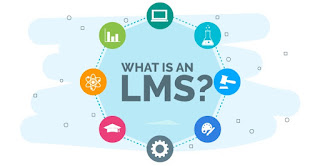



Comments
Post a Comment